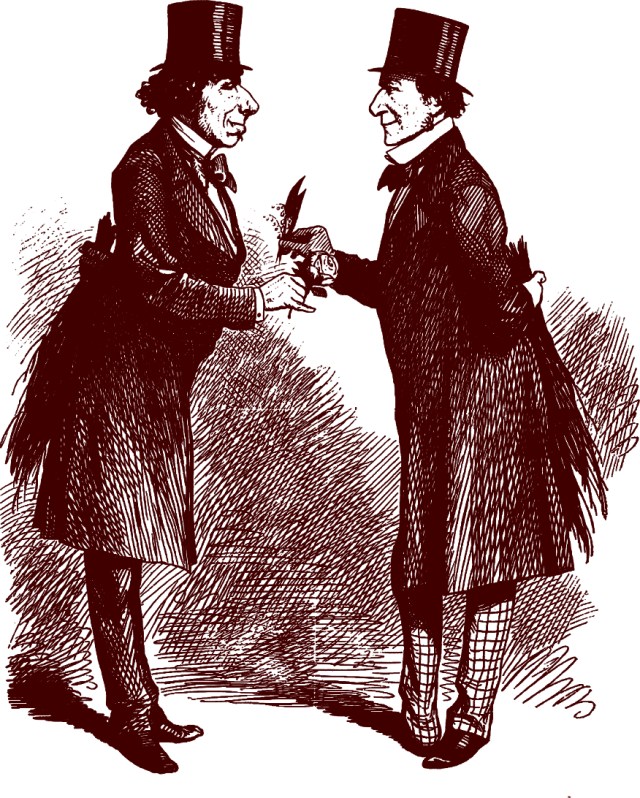Taking control: clickstream data offloading in a nutshell
By now, every company realises the value of data. However, many still rely on black box tools and applications to provide insights into the digital footprint of their customers. Clickstream data offloading emerges as a cost-effective technique for businesses to take back control and unlock its potential beyond the realm of digital analytics. Whether you're a data enthusiast or a business leader, this blog post provides you with an understanding to use clickstream data offloading to generate value for your organisation.

Data offloading for future proof digital analytics
Clickstream data offloading is about sending events about your customer’s online behaviour to your cloud data warehouse, usually in an unprocessed format and in (near) real-time. Evolutions in the MarTech world have made concepts previously reserved for Enterprise Data Warehouse teams increasingly attractive to the data-conscious marketeer:
The third-party cookie is on its last legs and with the advent of server-side tracking comes better cloud integration for data offloading.
Google’s migration to Google Analytics 4 served as a reminder for many organisations about the importance of data ownership and the risk of relying on “free” SaaS solutions to store your historical data.
The Composable Technology paradigm is moving MarTech to open ecosystems and away from vendor lock-in.
The rise of Corporate Data Platforms has served as a natural progression for marketeers towards data warehouse thinking.
Why consider data offloading
With data offloading, you unlock capabilities to create additional value from your online behavioural data:
Data science and machine learning on top of your clickstream data.
Data ownership for a better customer understanding.
Better data governance and more transparent cost control.
Moving from vanity statistics to actionable insights.
Enabling future Customer Data Platform (CDP) use cases and feed marketing activation.
Data Clean Room integrations.
Getting started with data offloading
Chances are you use Google Analytics or Adobe Analytics to follow up on the digital behaviour of your customers. Perhaps you rely on the default events which are tracked out of the box, maybe you have clearly defined your own events to track across your digital channels. Either way, you are locked into and constrained by the data model and functionalities offered by those tools, shielding the raw data from further use.
The first step is to evaluate which events you are tracking and which additional information you would like to capture. Do you want to offload everything or only your most important events?
Use concrete use cases to guide your decisions: do you want to use clickstream data to enrich your CDP and drive marketing automation? Do you want to use the data to feed your propensity to buy algorithm? Are you interested in building your own campaign attribution dashboard in your Business Intelligence solution of choice?
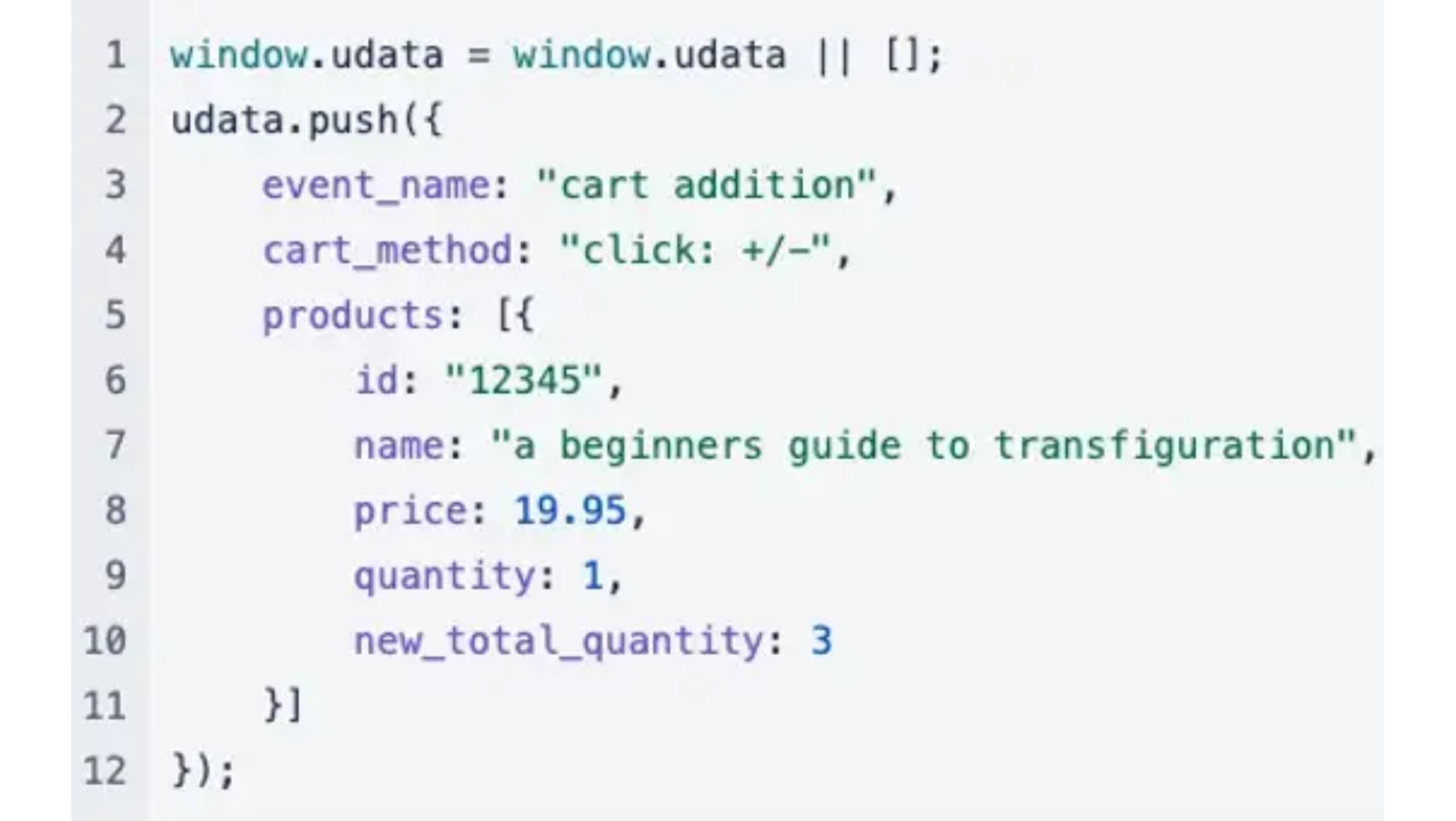
Looking for an accessible way to start offloading clickstream data, without breaking the bank?
If you are using Google Analytics 4 and happy with your current event tracking setup, you can use Google’s out of the box integration to offload your event data from Analytics to BigQuery. The basic setup can be done in the time it takes to brew a good cup of coffee.
However, to extract value from your clickstream data, you will need to apply some transformations to create ready to use data sets. MultiMinds can help you with setting up a robust clickstream data warehouse in BigQuery, helping you to regain some independence from Google Analytics in the process.
Is your data ready for consumption?
You could plug your raw clickstream data directly to your dashboarding tool of choice, sure. The real value, however, comes from integrating your data using a well thought through data model, based on your business requirements:
1. Decoupling between data source and visualisation: the data model is based on the KPI requirements and can remain stable when the data source changes in the future, like when you adopt a new tracking setup or a new dashboarding tool.
2. Performance: a well-thought-out [QV6] data model will reduce load times as well as consumed data volumes, leading to a lower cost.
3. Self-service analytics: a KPI centric data model allows for self-service analytics and data exploration by data analyst in your organisation.
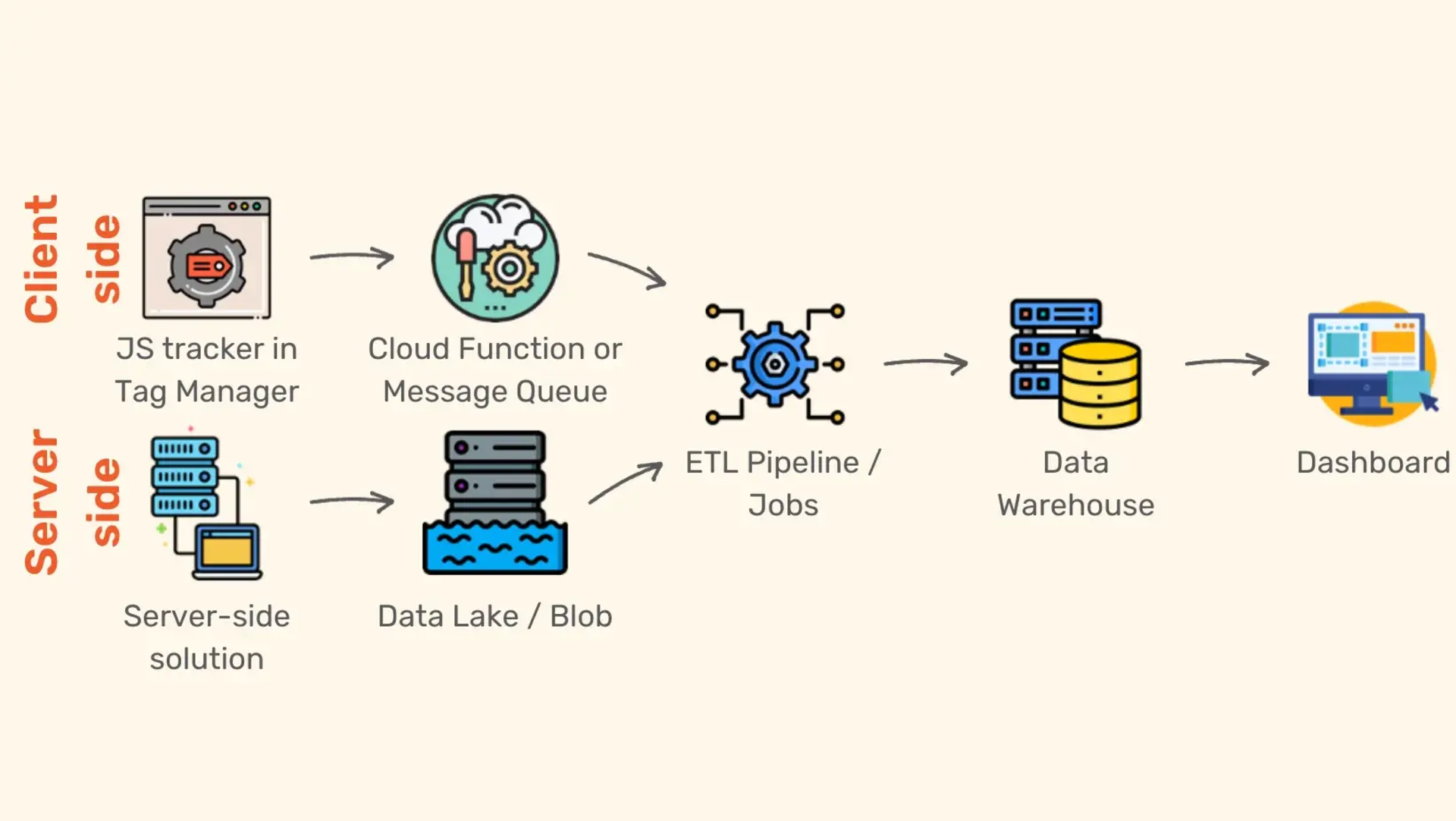
What else can I do with my clickstream data?
On top of the dashboards, which you probably had before, data offloading has unlocked a whole new array of potential use cases for your clickstream data:
Implement your own attribution logic, including integration with sales data.
Integrate your clickstream data with your CRM to provide sales representatives and front-office additional insights on your customer’s online behaviour.
Enrich your Corporate Data Platform with detailed or aggregated customer events.
Create features to use when training machine learning models, such as propensity to buy or churn prediction.
There is no one size fits all
The strength of a data offloading strategy is that it can tie into the cloud and technology strategy of your organisation. Depending on whether you’re using Google Cloud Platform, Microsoft Azure or Amazon Web Services, different tools will play a role in your ideal data offloading setup.
To help you navigate the data offloading landscape, our tried and tested Discover, Define, Deploy approach helps you from choosing the right architecture to implementing you first use cases.